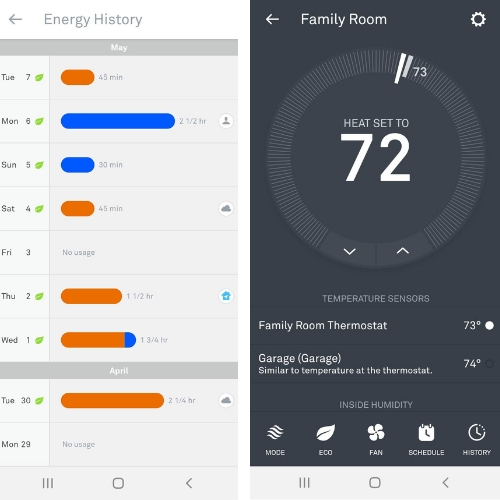Does Nest Work With HomeKit?
/Does Nest Thermostat Work With HomeKit? How Can You Control Your Nest Thermostat With Siri?
Does Nest work with HomeKit? Yes, and no, let me explain. The Nest Thermostat is one of the most popular smart home devices of all time, I have a Nest Thermostat installed in my home and my wife uses her iPhone all the time to turn up or down the nest thermostat using her iPhone, but she doesn’t do it using HomeKit.
So does Nest work with Apple and all iPhones? Yes, the Nest Thermostat or any of the Nest smart home devices like the Nest Cameras, Nest Smart Locks and Nest Doorbell all work with Apple products like the iPhone, iPad and iWatch.
Nest Works With Apple? and iPhones?
Yes, Nest products work with iPhones and Apple products. On the iPhone all you do is install the Nest Thermostat and download the Nest App on the iPhone. Once you have the Nest thermostat installed and connected to your wifi internet connection, you add it to the Nest App on your iPhone and you can start controlling your Nest Thermostat remotely on your phone. It’s incredibly easy and simple to install in just a few minutes with a screwdriver and a little elbow grease.
You can even control your Nest Thermostat from your Apple Watch. Yes, with just the slide of a screen you can control your Nest Thermostat right from your wrist.
Related Post: Does Nest Work With Alexa?
How Does Nest Work On Your iPhone?
With the Nest App and you can set your HVAC system to heating or cooling, turn it off or even put it in eco mode which helps you save energy and money. From your iPhone you can control the temperature, set a schedule for your Thermostat, or set the perfect temperature for when you get home from a long day of work and just want to relax. The Nest Thermostat is simple but elegant and works like you would expect it to on an iPhone. In fact the founder of Nest (Tony Fadell) worked at apple for years and was one of their lead product designers on the iPod and iPhone.
With the Nest Thermostat on your iPhone you can also view your HVAC and energy usage history to see how much energy you are saving with your Nest Thermostat. Some studies state that the Nest Thermostat can save up to 10-15% percent in HVAC energy usage in your home yearly. If you place the Nest Thermostat in “Eco” mode when you are away the Nest will start saving you energy. You can also use the great built in features of the Nest and Nest app that can detect when you are away from your home and automatically save you energy or can even make an automatic schedule for you that maximizes energy and comfort by detecting when you come home from work and your daily activity schedule in your home.
The Nest App works on iPhones, iPads and Apple watches. If you want to access your Nest Thermostat through a computer you can also easily do through the Nest Portal with your username and password.
Another neat feature of the Nest Thermostat is that it can be paired with the Nest Room Sensors that are battery powered sensors that can report the temperature in room throughout your home and be used with the Nest Thermostat to hold the temperature in a specific room.
Wait but what Is HomeKit? Any Why Doesn’t Nest Work Worth HomeKit?
Does it Matter?
HomeKit is Apples’ smart home integration system that provides direct integration with Apple iOS and allows you to control smart home devices from one app the “HomeKit” on your iPhone or use Siri voice commands to control your smart home using Siri voice commands on your home.
If you buy a Nest Thermostat it will work on your iPhone and for all intents and purposes you will be able to control it just like it was intended to be controlled. The only feature you won’t be able to use is voice control of your Nest Thermostat with Siri because the Nest is not HomeKit compatible. But you can still control your Nest Thermostat using voice commands on Amazon Alexa devices like the Echo Show or Echo Dot, or Google Home devices.
There is also an iOS app that will allow you to control your Nest Thermostat using Siri voice commands that connects to Nest. It’s not a direct HomeKit integration but it works almost the exact same way. Tell Siri to set your Nest thermostat to 72 degrees with your voice and Siri will do it, just as if your Nest Thermostat was connected to HomeKit.
You can connect your Nest Thermostat to Siri with the “Thermo Watch'“ iOS App which will work both your iPhone and Apple Watch.
If you want a Thermostat that works with HomeKit we have a full list of smart home thermostats that work directly with HomeKit in another post here. The best smart thermostat option we have found for HomeKit is the Ecobee 4 Smart Thermostat which has native HomeKit integration that will allow you to control the thermostat via Siri voice commands but it also as an Alexa smart speaker built in to the thermostat which allows you to control your smart thermostat with voice even if you aren’t near your smart phone.
Related Post: Best HomeKit Thermostats
Best HomeKit Compatible Smart Thermostats
Summary: Does Nest Work With HomeKit?
So you learned that there is no direct integration with the Nest Thermostat and HomeKit however there are several ways of achieving the same functionality by either using an Alexa or Google Voice assistant, or by adding the “Thermo Watch” App to your phone, or you could just us a HomeKit compatible thermostat like the Ecobee 4.
Nest has a great design that I think looks elegant in any home, so I wouldn’t necessarily dismiss the Nest Thermostat just because it doesn’t work with HomeKit. The Nest App works great on iPhones and control of your Nest is a tap away on your screen. If you wan’t voice control of your Nest you have other options that will all work great and the reality is that most of the time it’s no big deal to use your phone to adjust the temperature because most of us are already on our phones way too much.
We hope you enjoyed this post and please enjoy our other posts on HomeKit and Alexa below.
Nest and HomeKit FAQ:
What Smart Thermostats Work With HomeKit?
The Ecobee lineup of smart thermostats work with HomeKit. We recommend the Ecobee 4 smart thermostat or if you want a more value minded option the Ecobee 3 can typically offer savings.
We have an entire post on the best smart thermostats that work with HomeKit here.
When Will Nest Be Compatible with HomeKit?
This question has been asked for years and there is no definitive timeframe. The Nest Thermostat may never be compatible with HomeKit. Apple and Google would need to make an agreement to work on the compatibility together.
Do Any Nest Products Work With HomeKit?
No currently ( June 2019), no Nest Products are compatible with Nest HomeKit.
Do I Need HomeKit Control To Use Nest on an iPhone?
No, the Nest Thermostat will work fine on your iPhone without HomeKit compatibility. The only feature you are missing is voice control through Siri. You could still control your Nest Thermostat with voice control through Alexa or Google Home.
Related Posts:
Best Smart Locks That Work With HomeKit
Best Smart Lights That Work With HomeKit