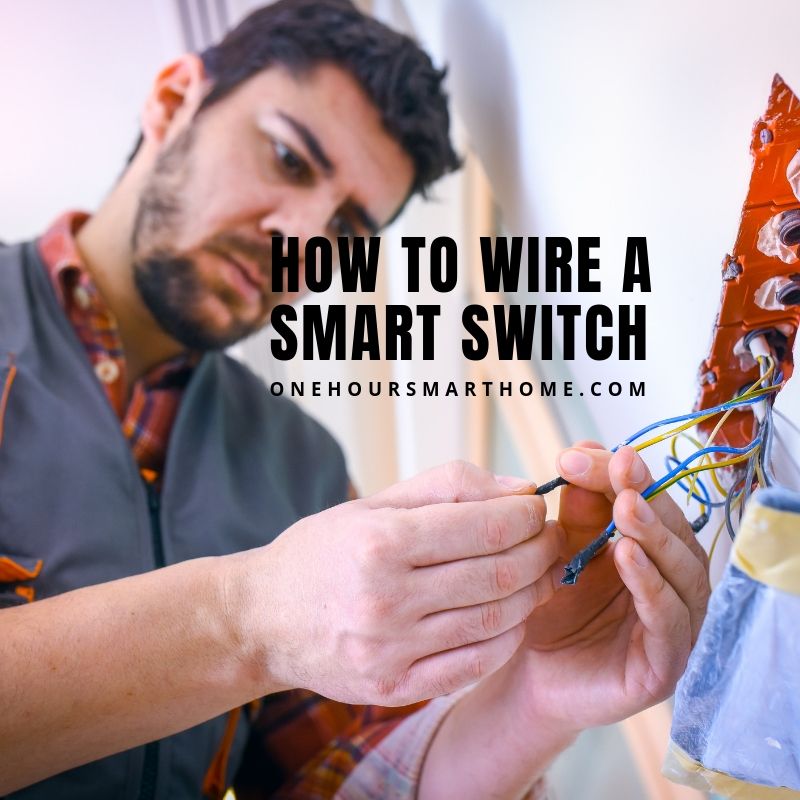How To Wire A Smart Switch
/In this video tutorial we teach you how to wire a smart switch. A Smart switch allows you to control your light switches using your phone or your voice when paired with a voice assistant like Alexa. Smart switches install in regular wall boxes just like a normal light switch but have built in wifi capability that allows you to control therm remotely.
In this video we use the Lutron Caseta Smart Dimmer Switches that have full dimming capability and work with a wide range of light fixtures including LED lights. The smart switches don’t require a neutral wire and will work with most standard wiring found in homes throughout the US.
The smart light switches will work with Alexa, Google Home and HomeKit (Siri) voice assistants to allow you to control your smart light switches with your voice by saying “Alexa, turn on my living room lights.” Using Alexa voice commands with your smart light switches allows for complete hands free control of your smart light switches.
We recommend pairing your smart switches with a Echo Show 5 Alexa voice assistant that will give you both voice and touch screen control right from the voice assistant.
Related Post: Best 101 Alexa Voice Commands
In the video tutorial below we will show you step by step how to wire smart switches. We will also include a step by step written guide showing you how to wire smart switches below. So choose whichever method works best for you.
How To Wire A Smart Switch: Device Used
How To Wire A Smart Switch: Recommended Tools
How To Wire A Smart Switch
Turn off the power at the circuit breaker, the best way to do this is first turn on the light switch you will be working on and verify that the lights are on. Then when you turn the power off at the circuit breaker the lights will be off to confirm you’ve turned off the power.
Remove the cover plate with your screwdriver. If you have a voltage tester now is a great time to confirm and check that the power is off with the voltage tester.
You’ve confirmed the power is off now remove the screws holding the switch into the box.
Pull out the old switch from the wall and remove the old wires.
Take the old wires that you removed, and connect them to the new smart switch using wirenuts for the smart switches.
Firmly tighten the wire nuts on to the wires, and confirm they are in place.
Install the new smart switch by pushing it back into the junction box and installing the screws that hold the switch to the wall junction box.
Install the cover plate.
Turn on the power at the circuit breaker.
Congratulations your smart switch should now be working and have power to it! Turn on and off the smart light switch manually with your fingers and test the dimming function.
In order to connect your smart switch to your phone for control you will need to install the Lutron Caseta Smart Bridge that connects to your smart light switches to the internet. The Lutron Caseta Dimming Kit includes a Dimmer Switch and the Lutron Caseta bridge and seems to be the best deal to get the whole package. You can connect up to 50 smart switches to one Lutron Caseta bridge.
To install the Lutron Caseta bridge download the Lutron App on your phone, plug in the bridge and and follow the instructions. You will first add the bridge to your account and then you will add the individual smart light switches to your account.
Once you have set up the smart switches on your app you can then begin controlling them with your phone.
How To Wire A Smart Switch: Summary
Adding smart light switches to your home is a great way to add functionality to your home, save energy and increase your home value. But be warned once you add one smart light switch you will most likely want to add a lot more because you’ll realise just how great it is to lay in bed at the end of a long day and turn off your smart lights using your phone or voice. If you plan on adding voice control to your smart light switches you can easily do so with and Alexa device like the Echo Dot or Echo Show 5 which will then allow you to control your smart switches using your voice.
Overall the Lutron Caseta Smart Light Switches offer easy two wire installation and great smart home functionality for any home. These smart light switches look great and have easy to use features and dimming control.
We hope you enjoyed this tutorial and please come back in the future for more smart home advice and how to information.
How To Wire A Smart Switch: Lutron Caseta Dimmers