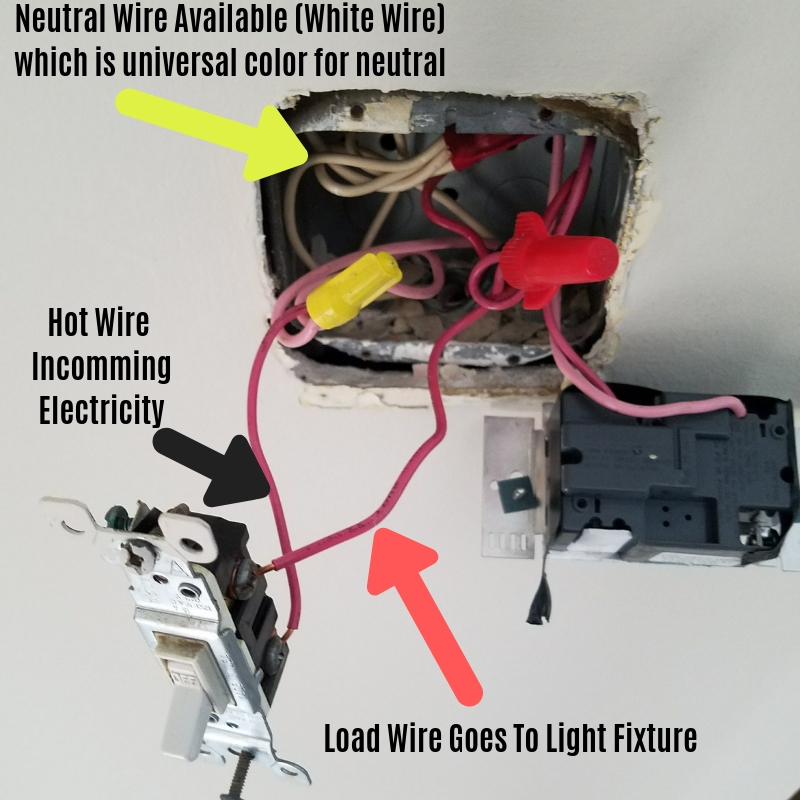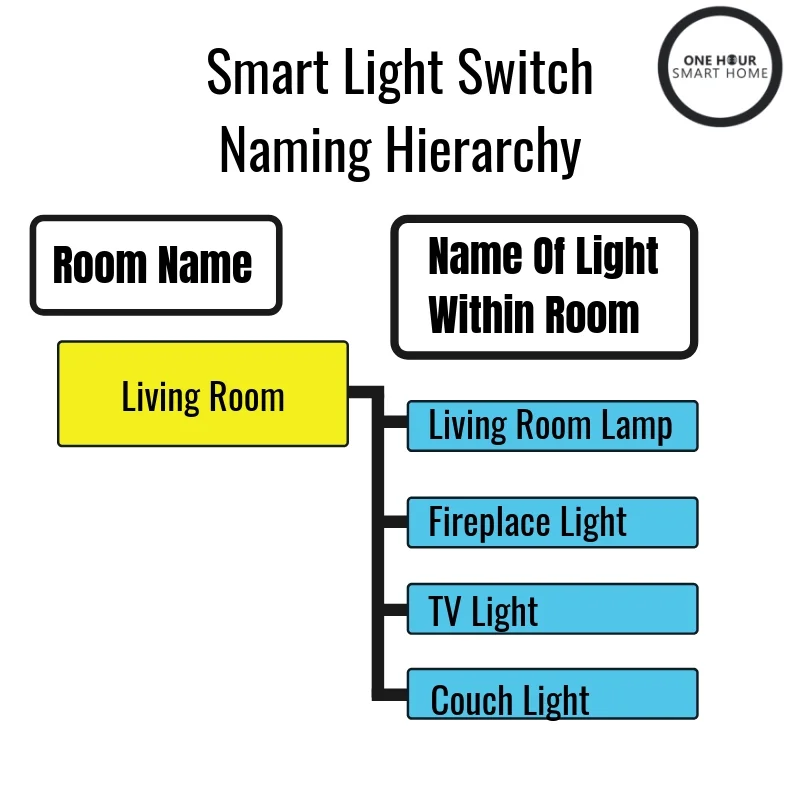Ultimate Smart Light Switch Guide
/In this post we provide you with the ultimate smart light switch guide. Everything you need to know to choose the right smart light switch for your home, including how to install a smart light switch or how to hire a contractor to install smart light switches for you. We will cover the following topics, and you can skip below to a particular topic if you are looking for something specific.
Should You Get A Smart Light Switch?
How Do Smart Light Switches Work?
What Can You Do With Smart Light Switches?
Important Things To Know About Smart Light Switches
Best Smart Light Switches
Smart Light Switches That Work With Alexa
Smart Light Switches That Work With Google Home
Smart Light Switches That Work With HomeKit
How To Install Smart Light Switches
Smart 3 Way Switch Wiring
Smart 4 Way Switch Wiring
Should You Get A Smart Light Switch?
Smart light switches are one of the most luxurious smart home upgrades you can make to your home. In my mind there is nothing better than coming home at the end of the day laying in bed and telling my smart home to turn off my lights without reaching for my phone or getting out of bed to turn off the lights. With smart light switches you have ultimate control of your home to turn on and off your lights in any room in your home from any room in your home.
You don’t have to go to bed and worry about if your kids left the lights on in the basement or if you turned on the porch light before you went to sleep. With smart light switches you can control your smart home at your own convenience using your phone or with your voice.
Beyond convenience there are number of other reasons that smart lighting might appeal to you. With smart light switches you can increase your home security, save energy, allow you to set schedules and even create a more relaxing atmosphere for your home.
You can increase the security of your home while you’re away by turning your lights on and off remotely to make would be thieves think you’re home. You can even integrate motion sensors into your smart lighting system that can trigger other smart lights to make it appear as if you are home based on certain events.
With smart light switches you can save energy by having complete control of your lighting system. If you went to work and left a light switch on you can turn it off with a simple button press from your phone. I’ve also found that I’m more apt to turn off the lights when I’m leaving a room with voice commands because I can do it as I walk through even if I’m not near the light switch.
If you live in a multi-story home you can turn off any of your smart light switches throughout your home even if you aren’t on the same floor which can help you save energy with your smart light switches. You no longer need to worry about family members leaving the lights. Or just set a schedule to turn off all your lights at a certain time or turn on specific lights outside when it get’s dark and turn them off at sunrise.
How Do Smart Light Switches Work?
Smart light switches use the existing wiring in your home for power and connect wirelessly to your wifi network to allow you to control your smart home via your phone or voice control. To enable voice control of your smart light switches you will need to pair them with a compatible smart voice assistant like Alexa or Google Home. Some smart light switches connect directly to your home wifi network and other smart light switches require a smart home hub which then connects to your wifi network for smart home control.
Once connected to your wifi network you can control your smart light switches in your home or remotely with your phone even when you are away from your house.
What Can You Do With Smart Light Switches?
Smart light switches allow you to remotely control your lighting from your phone or with voice assistants. With phone control of the smart light switches you can turn on and off your lights from your phone or adjust the dimming levels. You can also set schedules for your lights to turn on or off automatically, create scenes with groups of lights to adjust your lighting for going to bed, dinner parties or watching a movie. You can create scenes that are triggered by other smart home devices like a motion sensor, smart button or opening a smart door lock.
With voice control of smart light switches you can use voice assistants like Alexa, Google Home and Siri to turn on and off your smart light switches using your voice.
To turn on or off the lights you would say “Alexa, turn on the living room lights.” you can also adjust the dimming levels with your voice by saying, “Alexa, set living room lights to 50%.” when you have your smart lights grouped into rooms you can turn off a group of lights all in the same room by asking Alexa to turn off the name of the group. You can also trigger scenes with voice assistants by asking the voice assistant to turn on a particular scene.
Why You Should Install All Smart Light Switch Dimmers
Below we will cover both the best smart light switch dimmers and the best standard on/off smart light switches. However in 2019 we recommend that you use smart light switch dimmers for all of your smart light switches because they provide the most versatility, can help you save energy and work just like on/off switches in their standard configuration. Also states like California and many municipalities are enacting energy efficiency standards where dimmer switches are required because they can help save energy when compared to standard on off light switches.
Most smart dimmers on the market now have independent dimming adjustment buttons directly on the switch so they will work like a normal on/off switch when you press then light switch on or off and turn on to the last dimming setting you had them set to. So they essentially work like an on/off switch when you don’t want to use the dimming. But they provide you the option of using the dimming functionality if you choose, and you don’t have to use it if you don’t want to.
For the most part the upfront cost of installing a smart dimmer and a standard smart light switch is negligible. We typically recommend people use smart dimmers because if you are going to make the investment in installing smart switches, it’s best to get the maximum functionality out of the smart switches which smart dimmers provide.
Dimmer switches help set the atmosphere and mood in your home and can help you adjust the lighting levels in your home to provide the perfect lighting scene for your home and decor. No one wants to sit at a dinner table lit up like a middle school cafeteria for an intimate dinner party.
How Much Does Smart Lighting Cost?
Way less than you probably think. It really depends on how many smart light switches you choose to install in your home and which smart light switches you choose to install, but in general it can cost less than $50-60 per light switch to install a smart light switch if you do the smart switch installation yourself. If you plan on getting an electrician to do the smart light switch installation the cost on average is about $35-100 per switch additional for the installation but you can typically get a discount from the electrician if you have them install multiple smart light switches in one visit or just pay them by the hour. It typically takes about 15 minutes for the wiring and installation of a smart light switch.
If you are building a new home, there typically is no extra labor cost to install the smart light switches because they wire up for the most part just like standard light switches and use the exact same wiring. When you think about the thousands of dollars you are spending on your home the extra materials cost to upgrade to smart light switches is well worth the cost for all the added benefits you will get from smart light switches.
Best Smart Light Switch
There are a wide variety of smart light switches that will work in your home but I’ve narrowed it down to two smart home light switches that after extensive testing are my favorite smart home light switches. I consider these to be the best smart home light switches because of their reliability, features, ease of installation, app functionality and integration with smart home voice assistants.
Lutron Caseta Smart Light Switch Dimmer & Leviton Smart Light Switch Dimmer
We have full longer lists of smart light switches that work with Alexa, Google Home and HomeKit below with other options which are all great light switches but these are the top two smart light switches in my opinion because they are easy to install and supported by two great lighting companies that keep the apps updated and continue to add features. I have tested these two smart light switches for years and installed dozens of them and can speak to their reliability and longevity.
One important thing to note when choosing a smart light switch is if you have a neutral wire in your existing switch boxes. If you are not sure of what a neutral wire is or if you have a neutral wire we cover the topic extensively below so you might want to skip ahead to learn about neutral wires if you aren’t sure if your home has a neutral wire for your smart light switch installation.
Best Smart Light Switch: Tie - Lutron Caseta Dimmers & Leviton Smart Dimmers
We cover both of our favorite light switches in this section and keep scrolling to see our in depth coverage of the Leviton smart dimmers.
(Requires Smart Home Hub, But Does Not Require Neutral)
With these smart light switches you can control your smart lighting from your phone, or with a voice assistant. The Lutron Caseta Dimmers work with Alexa, Google Home and HomeKit offering full compatibility with the the most popular smart voice assistants.
These smart light switches offer easy setup, full range dimming and 4 button adjustment for easy control. The Lutron smart light switches have an on button, off button, dimmer adjustment up and dimmer adjustment down on the front of the switch for easy control. They also have side lit LED indicator to tell you what dimming settings the smart lights switches are currently set to.
Lutron Caseta Smart Light Switch Dimmer Kit
The Lutron App is one of the most advanced smart light switch integrations and allows you to make a wide variety of adjustments, customization and configurations right in the app. You can create groups, make scenes, set schedules and customize your lighting to the perfect settings.
Another nice feature of the Lutron Caseta Smart Dimmers is that they work with what are called pico remotes. Which you can see in the picture below. Pico remotes are small smart remote controls that look just like the smart dimmer switches that can be placed anywhere and used to trigger a lighting scene, turn on music or used as a 3 way remote switch. They have a thin profile and have a 10 year battery life.
When combined with a mounting kit these can be installed directly on a wall, without any wiring with a cover plate around them and they look identical to a built in smart dimmer switch. If you plan on mounting directly on the wall you will need both the pico remote and pico remote mounting kit.
The pico remotes give you versatility in control and the ability to add and extra light switch where you’ve always wanted one without needing to do any wiring.
These smart lights switches are one of the best smart light switches because they offer the easiest installation and will work with the existing wiring in your home. This is because the Lutron Smart Light Switches don’t require a neutral wire. This means that even if you have an older home that does not have a neutral wire these smart light switches will be compatible. We explain in depth below how to check if you have a neutral wire for your smart light switches but you don’t even need to check if you choose these smart lights switches because these smart light switches can be installed without a neutral wire.
Another advantage of the Lutron Caseta system is that if you want to add smart shades to your system in the future you can do so with the Lutron Caseta system which will allow you to wirelessly control your shades. Lutron even makes battery powered smart shades.
I love these switches and they are great, but there is one minor downside. Unlike the smart dimmers from Leviton we list below the Lutron Caseta Smart Dimmers require a smart home hub. The Leviton Smart Dimmer Switches listed below don’t require a hub because they connect directly to wifi.
The smart home hub is small and is about 3” x 3” x 1” and needs to be plugged in for power and connected to your wifi router or modem with an ethernet connection for control. It’s small and easy to place near your wifi router without issue. The other downside is that smart home hub only covers approximately 2500 square ft area. But if you need more range you can do so by adding Lutron Caseta Smart Plugs which also act as range extenders which give you an additional 30FT radius of connection for range. Essentially you if you combine the base station with multiple Lutron Caseta Smart Plug range extenders you have a 120FT diameter coverage circle from the base station that provides exceptional coverage for your home.
I have yet to have an installation even on large houses over 5000SF where we ran out of range with the Lutron Caseta system even though some of the light switches were installed outside of the listed range. Lutron is very conservative with their range estimates but if you have standard construction home without large brick or concrete walls in the middle of it you most likely won’t run out of range with these devices.
But if you did run out of range you could solve the issue by adding a second Lutron Bridge to cover a larger area. It would still need to be plugged into another wifi router but you could solve this issue by using a Google Wifi Mesh router system and plugging it into one of the remote ethernet ports.
Each Lutron bridge has a 75 device limit so if you plan on adding more than 75 devices you will need to have two lutron caseta bridges.
Lutron Caseta Smart Light Switch Summary:
Lutron Caseta Smart Switch Pros:
Easy Installation
No Neutral Required
Compatible with 3 Way Switches, with easy pico remote installation
Dimmers and On/Off Switches Available
Alexa, Google Home & HomeKit Integrations
Lutron Caseta Smart Switch Cons:
75 Device Limit
2500 SF Range, can be extended with range extenders though.
Requires smart home hub.
Compatible Lutron Caseta Devices
Lutron Caseta Dimmer Kit (Best Deal With Smart Home Hub Bridge Included)
Best Smart Light Switch: Leviton Dimmer Smart Light Switch
Leviton Dimmer Smart Light Switch
(No Hub Required, But Requires Neutral)
The Leviton and Lutron smart switches tied for first place, the key difference between choosing between these two switches is if your home wiring is newer (after 1985) and has a neutral wire in the switch box.
With these smart light switches you can control your smart lighting with your phone, or voice assistant. The Leviton Dimmer smart light switches will work with Alexa, Google Home and HomeKit which means that they offer full compatibility with the most popular voice assistants on the market.
They offer full range dimming, easy installation and great phone app for both android and iOS that will allow you to create customized scenes set timers and dozens of other features.
What I like most about these smart light switches is that they don’t require any kind of smart home hub to work. The connect directly to your wifi router and set up on your phone once installed and have an easy setup through the app.
Leviton Smart Dimmer Switch Installation
The paddle switch allows you to toggle the lights on or off when you press them and the dimmer adjustment is a small paddle located on the side of the switch. You can set the dimming levels in the app or on the switch and a small led behind the light switch cover indicates the current dimming level of the smart light switch.
These smart light switches do require a neutral wire for operation which we cover in the section “Important Things To Know About Smart Light Switches Below.”
These smart light switches also allow for 3 way, 4 way and 5 way light switch configurations when paired with the proper Leviton 3 Way smart light switch remote. The light switches also include interchangeable cover plates to match the color decor of your home. They come with white and light almond switch plates in the package but you can custom order other colors if you want. The switch plates are completely interchangeable so you don’t need to re-wire switch if you just want to change the face plate.
There is no limit to how many switches you can connect in the app and as long as you have a strong wifi signal throughout your home you should have no issues connecting these smart light switches throughout your home with a good connection. One of the major advantages of these wifi smart light switches is that if a switch is out of range you can just add a wifi repeater like Google Wifi or Eero to create a whole home mesh network so the devices are never out of range of wifi.
Leviton Smart Light Switch Dimmer
Leviton Smart Light Switches Summary:
Leviton Smart Switch Pros:
Easy Installation
Compatible with 3 Way, 4 Way & 5 Way Switches, with dimming remote installation.
Dimmers and On/Off Switches Available
Alexa, Google Home & HomeKit Integrations
No Device Limit
Works with Wifi does not require a smart home hub.
If you have wifi coverage these switches will work no base station range limitations.
Leviton Smart Switch Cons:
Requires Neutral Wire
Compatible Leviton Smart Light Switch Devices
Best Smart Light Switches That Work With Alexa
Below we’ve included the some of the additional smart light switches that work with Alexa. There are dozens of light switches that work with Alexa but we’ve narrowed it down to a few top contenders We only included smart dimmer switches but each of the switches we list below also has a standard on/off option. The list also includes both the Leviton and Lutron smart light switches because they both work with Alexa.
Best Alexa Smart Light Switches: Leviton Smart Dimmer On Right, Lutron Smart Dimmer in Middle, One Hour Smart Home Dimmer On Left.
#1 Alexa light Switch: Tie - Lutron Caseta Dimmers & Leviton Dimmers
We’ve covered these extensively above and they work flawlessly with Alexa. You can’t go wrong with either of these two smart light switches.
One Hour Smart Home Dimmer Switch Installation
These are our smart dimmer switches that work with Alexa and allow you full range dimming with a lit up LED display that shows you the current dimming level. You can adjust the dimming level by pressing either side of the paddle or turn on and off the light with a quick swipe of the integrated touch sensor in the middle where the dimming level is displayed. The only downside to these smart switches is that they don’t currently support 3 way switch operation. These smart switches work on the smart life app which is one of the leading smart home app integrations available on iOS and android.
#3 Alexa Light Switch: Tessan Smart Dimmers
These smart dimmers don’t have an integrated display showing the dimming level but for what they lack in display the do make up for by working in three way switch configurations. These smart dimmers offer easy 3 button control with a dimming up button and dimming down button as well as an independent on off button. These smart switches work on the smart life app which is one of the leading smart home app integrations available on iOS and android.
#4 Alexa Light Switch: Wemo Smart Light Switch Dimmers
Wemo smart light switches have been around a long time and in the latest iteration of smart light switches Wemo has updated the design for a more eye appealing switch. These smart light switches will work with Alexa and allow you to adjust the dimming range easily on the switch. The back lit smart switch indicates the current switch dimming level. These smart light switches will not work in a 3 way configuration.
#5 Alexa Light Switch: Ecobee + Smart Switch
The Ecobee + Smart Light Switches are unique in that these smart light switches actually have Alexa built in meaning that the have a small microphone and speaker so that you can issue voice commands directly to the Ecobee switch. They also have a built in motion sensor so they can be set to turn on when motion is detected and automatically turn off after a set period of time. If you live in California this is important because new building codes state that you must use at least one motion controlled light switches in bathrooms. utility rooms and closets. This smart switch does not include dimming functionality but we’ve included it because you might need a smart switch with motion detection in your home and this switch has that feature.
Best Smart Light Switches That Work With Google Home
This is going to seem redundant as the list of best smart light switches that work with Alexa is the mostly same as the smart light switches that work with Google Home but thats because both the Google Home Platform and Alexa have the same basic integrations and interact with smart light switches in the same way. So most smart light switches that work with Alexa will also work with Google Home. a
#1 Google Home Light Switch: Tie - Lutron Caseta Dimmers & Leviton Dimmers
Both of these switches work great with Google Home and you can read the full review of these smart switches in the sections above.
#2 Google Home Light Switch One Hour Smart Home Dimmers
These are our smart dimmer switches that work with Google Home and allow you full range dimming with a lit up LED display that shows you the current dimming level. You can adjust the dimming level by pressing either side of the paddle or turn on and off the light with a quick swipe of the integrated touch sensor in the middle where the dimming level is displayed. The only downside to these smart switches is that they don’t currently support 3 way switch operation. These smart switches work on the smart life app which is one of the leading smart home app integrations available on iOS and android. The smart life app offers simple Google Home integration for Google Home voice control of the smart light switches.
#3 Google Home Light Switch: Tessan Dimmers
These smart dimmers work with Google Home voice commands and can work in both single switch and 3 way configurations. However they don’t have an integrated display showing the dimming level, instead LED lights are shown on the side to indicate dimming. These smart dimmers offer easy 3 button control with a dimming up button and dimming down button as well as an independent on off button. These smart switches work on the smart life app which is one of the leading smart home app integrations available on iOS and android. The integration of the smart life app on to the Google Home is simple.
#4 Google Home Light Switch: Wemo Dimmers
Wemo is one of the longest running smart home brands and one of the original makers of smart home light switches and outlets. A long time has passed since then and Wemo continues to expand their lineup of smart light switches. These smart dimmers work with Google Home and have integrated touch control for adjusting the dimming. A bar in the middle of the switch indicates the current dimming level. The only downside to these smart light switches is that they don’t currently support 3 way configurations.
#5 Google Home Light Switch: C By GE Smart Light Switches
These smart switches work with both Google Home and are packed with features but I’m just not a huge fan of the look and design of these smart switches but they might work for you. GE is a recent entrant into the wifi smart light switch market and the only thing that concerns me is if they will continue to support the long term functionality of the GE smart switch app. All of the other smart light switches we have listed either belong to the companies that for the most part only produce light switches or lighting components or are part of a smart switch collective that runs their smart switches on the smart life app which is one of the most well known and best supported smart device apps on the market.
In terms of features these smart light switches do include dimming control, a back lit on off button and they do have the option to have a motion sensor built in making them compliant with California standards for switches located in bathrooms, utility rooms, garages or closets.
Best Smart Light Switches That Work With HomeKit
There are fewer options for light switches that work with HomeKit, and really we already covered the options above. If you are looking for smart light switches that work with HomeKit you are best to stick with either the Lutron Caseta smart light switches to the Leviton smart light switches. We have had the best results with these two smart light switches in the HomeKit ecosystem and they will work with both Alexa or Google Home if you ever want to use a different voice assistant.
HomeKit Light Switch Recommendations: Lutron Caseta Dimmers or Leviton Smart Dimmers
With HomeKit connected smart switches you can use Siri to turn on and off your smart light switches with your voice. You can also use the Apple connected smart voice assistants like Homepod to control your smart light switch.
There are rumors that the Sonos One speakers will eventually feature a HomeKit voice assistant integration that will allow you to give Siri commands directly to your Sonos One speaker. Sonos did follow through with allowing both Alexa and Google Home integration on the Sonos One so it’s possible that Siri might be integrated in the future.
Important Things To Know About Smart Light Switches
Smart light switches are powered just like a normal light switch and will work like a normal light switch even if your wifi network goes out. There are two main types of smart light switches, light switches that require a neutral wire and light switches that don’t require a neutral wire.
Do You Have a Neutral Wire?
It’s important to know if your home has a neutral wire in the switch box so you can determine what smart light switches will work in your home, so you can order the correct light switches for your home.
If your home was built after 1980 you most likely can use either type of light switch because most building codes required that a neutral wire be wired into the light switch boxes when your home was built. T
What Is a Neutral Wire?
The neutral wire is typically a white wire, and when using a light switch that requires a neutral wire it will typically have 3 connections. The Hot Wire (brings electricity to light switch), the Load Wire (path for electricity to the light fixture), and Neutral Wire (return path for electricity to your electrical panel). Below is a typical wiring diagram for a smart light switch that uses a neutral wire.
Some but not all smart light switches require a neutral wire for proper operation. This is because wifi light switches require a small amount of power even when they are off to be able to communicate with the wifi network to listen for a signal to turn on or off. The neutral wire on the light switch allows the internal wifi chip to always have power even when the light switch is off so it can communicate properly with your wifi network.
If you have an older home or a home that doesn’t have a neutral wire in the switch box you can still use smart light switches but you will just need to be more selective on what smart light switches you use and specifically choose a light switch that will work without a neutral wire. We cover the both the best smart light switches that require neutral wires and the best smart light switches that don’t require neutral wires below.
The wiring diagram below shows the wiring diagram for a smart light switch that does not have a neutral wire below.
How Can I Tell If I Have A Neutral Wire?
If you are not sure if you have a neutral wire for A smart light switch, the easiest way to tell if you have a neutral wire it to take off your existing light switch cover plate and check. The steps are below. If you don’t feel comfortable working with electricity you can always hire a local electrician to check and see if you have a neutral wire.
Step 1: Turn on your light switch, so you can see that the power is on.
Step 2: Go to your circuit breaker and turn off the power to the light switch you want to check for a neutral wire. When the light goes off you will know you have shut down the correct circuit.
Step 3: Remove the screws on existing light switch cover plate.
Step 4: If you have a multimeter or a voltage tester it’s alway a good idea to check with the voltage tester one more time that the power is off before you begin working on the light switch. We recommend the voltage tester or multimeter below to help you complete the project safely. Either will be able to ensure that the power is completely off before you begin work.
Step 5: You can now remove the two screws that hold the existing light switch in place and pull it forward out of the box. The light switch will typically have a a black wire or or black and red wire connected to two points on the light switch. To check and see if you have a neutral wire you will most likely need to pull the light switch forward. You can see in the picture below that this light switch has a netural wire available. Universally if your house was wired per code the neutral wire will be white.
This junction box has a neutral wire available so any style of smart light switch can be used.
You can also see below the hot wire with incoming electricity and the load wire with outgoing electricity. Sometimes the wires for hot and load are both black, both red or the hot wire is black and the outgoing load wire is a different color. The color conventions for what wire is hot and which is the load wire might differ between municipalities and installing electricians. However there are several ways you can determine which wire is which, but before doing that we recommend that you take a picture of your existing wiring configuration so you know what is what when you start doing the work.
Typically the hot wire for incoming power will be wired to the bottom of the existing light switch and the top wire will be the outgoing wire for the load wire going to the light switch. Sometimes the light switch is labeled and you can read the designations for connection on the back of the light switch.
I have a neutral wire for my smart light switch now what?
If you have a neutral wire you can use any of the smart light switches we list in this post. You can even use the the smart light switches that don’t require a neutral if you want. But the point is all smart light switches will be compatible with your houses wiring.
Lutron Caseta Smart Switch On Left, Leviton Smart Switch On Right. Note that the Lutron Caseta smart switch only has 2 wires (Hot & Load) and a ground a neutral wire is not required for these smart light switches. The Lutron Casta light switch has 4 wires (Hot, Load, Neutral, Traveler -for 3 way) and a green ground wire.
If you have a neutral wire you can install almost all types of smart light switches like the Leviton smart switch on the right. If you don’t have neutral wire you will need to use a smart switch like the Lutron Caseta smart switch which does not include a neutral wire on the left.
I Don’t Have a Neutral Wire For My Smart Light Switch, What Can I Do?
If you don’t have a neutral wire for your smart light switch you will need to stick to light switches that don’t require a neutral wire for operation. The light switches we recommend are the Lutron Caseta Light switches which don’t require a neutral wire. which we covered above in our “Best Smart Light Switches Section.” You can also click on the graphic below if you want to order the correct smart light switches from Lutron Caseta that don’t require a neutral below. The kit below includes everything you need to get started with smart light switches from Lutron Caseta including the hub that will connect the light switches to the internet. Once you have the Lutron Caseta Hub you can add up to 75 devices on one Lutron Caseta hub, so you only need to buy individual Lutron smart switches to expand your system.
If you already have the Lutron Castea Hub or want to add multiple smart light switches to your home you can buy individual smart light switches that will work with the Lutron Caseta Hub. We’ve included the correct smart light switches that don’t require a neutral and can be used to expand your smart lighting system below.
How To Plan Smart Lighting In A New Home
If you are building a new home or planning a major renovation I highly recommend that you plan to install smart light switches throughout your home. When compared to the total cost of construction adding smart lighting is a relatively small cost but can greatly increase the functionality and value of your home.
Smart Homes tend to sell faster and fetch a higher price when compared to traditional homes and smart lighting is a sought after feature for home buyers.
We have helped thousands of people plan for the construction of their smart home and we can help you to if you email us at info@onehoursmarthome.com or you can follow the steps below for planning smart lighting for your new home.
What we’ve found is that most General Contractors aren’t up to speed on smart home installations and oftentimes just hire subcontractor to do the work which can end up costing you an arm and a leg with them trying to up-sell you on systems that you don’t really need.
You can upgrade your home with smart light switches for a fraction of the cost if you follow our instructions below.
Smart Light Switch Construction Guide:
STEP 1: Smart Light Switch Planning
Meet with your general contractor and tell them you want to install smart light switches. There are several things which will make their job easier. Tell them that you will need a neutral wire in each switch box. Per current electrical code they should already be doing this but we have heard of and seen some general contractors cut corners and leave out neutral wires in the switch boxes. Per current electrical code, they should already be doing this but just give them a reminder, this should not be an extra.
Smart light switches take up a little bit more room in the junction box than a traditional style light switch so we recommend that the contractor uses deep boxes like these that will allow for easy installation of the smart light switches. Deep boxes are available at any home improvement store and the electrician will know what you are talking about. This will help make their installation much easier in the long run. If you already know which switch you are going to use order one on amazon to give to the general contractor’s electrician so they know what they are dealing with.
With your plans in hand count the number of switches you have and number of 3 way light switches you have. I personally recommend only putting in 3 way switches where required by code which is typically at the stairs. This is because when you have smart lighting you technically have a 3 way switch in your pocket (your cell phone) or your voice that you can shut off any smart light switch from anywhere in your home using either your phone or voice. This is up to you but can be a cost savings if you eliminate unneeded 3 way switches.
Lastly tell them you will do the programing (which is easy) so they don’t freak out about trying to set up the switches. Contractors tend to get worried about internet connected devices because they installed one once and someone called them about it 30 times because the owner didn’t know how to add the device on their phone.
STEP 2: Smart Light Switch Options
Determine which smart light switches you want to use for your home, we recommend using one of the two top options we list above either the Leviton Wifi Smart Dimmers or Lutron Caseta Smart Dimmers. The Leviton Smart Wifi dimmers have the advantage that they don’t require a smart home hub and will connect to your wifi network which you can expand with a mesh wifi network like Google Wifi or Eero. If you have a very large house this can be advantageous because the Lutron Caseta System typically covers only 2500 SF. This can be extended by adding Lutron Caseta Smart plugs which act as range extenders but smart light switch devices will still need to be within 30FT of the range extender to function properly.
STEP 3: Smart Light Switch Installation
Order the smart light switches and turn over to the contractor for installation. The contractor should install the light switches just like a normal light switch and can test them with the power on to ensure they work by turning them on an off by pushing the switch. They will work just like normal light switches when not connected to the internet.
STEP 4: Smart Light Switch Programing
With the smart light switches installed you can now program. First thing you need to do is download the specified app for the smart light switches you choose. Sign Up or Sign into the app and it will walk you through the instructions for smart light switch setup. If you have a smart home hub for your lighting system make sure it is plugged in and powered on.
Typically to set up the smart light switches they require you to hold down the switch for a particular amount of time or press the light switch in a sequence. To program and set up a switch it takes 1-3 minutes to set up each individual switch. It is best to start programing the switches that are closest to your wifi router or smart home hub first.
When you are choosing what to name your smart light switches it’s best to name the individual lights within a room a more specific name so that you can use a group name like “Living Room” to turn off or on all the lights in a room and the more specific name to turn on individual smart light switches within a room. Following the heigarchy below will make controlling your smart light switches with your voice easier and keep things organized for easy control of your smart wifi light switches.
How To Name Smart Light Switches
How To Install A Smart Light Switch
Step 1: Turn Off Power
Turn on your existing smart light switch, so you can see the lights on. Then go to your circuit breaker and turn off the circuit breaker for the light switch to cut power to the light switch. It’s best to have a voltage meter or multimeter available to double check that the power is off. It’s always best to try and install smart switches during daylight hours because if you have the power off you will need to use a flashlight to see what you are doing.
It’s much easier to work in the natural daylight than with a flashlight while trying to manipulate wiring.
With the power off, remove the light switch cover and use your voltage meter or multimeter to confirm that the power is off.
Step 2: Remove Light Switch Cover
With the power confirmed to be off, you can remove the light switch from the junction box by unscrewing the two screws holding the light switch in place on the junction box. Unscrew the light switch and pull it forward to get access to the wiring. Before unscrewing the wiring take a picture of the existing wiring so you know where the wires were connected.
Step 3: Remove Old Smart Light Switch
Disconnect the Hot wire and the Load wire from the existing light switch by unscrewing the terminals. If your home has neutral wire and you choose to use a smart light switch that requires a neutral wire you will need to remove the existing wire nut on the neutral wire. You won’t need to do this if you choose to use a smart light switch that does not require a neutral wire.
Step 4: Wire Smart Light Switch
Connect the new smart light switch to the existing wiring, if you choose a smart light switch that requires a neutral, wire up the neutral wire to the neutral terminal on the light switch. Sometimes you might need a small piece of insulated white electrical wire to extend the neutral wire in the box to a place where it can a attach to the new smart switch. Connect the Hot wire to the Hot terminal on the light switch and connect the Load wire to the Load terminal on the light switch. Use wire nuts when needed for connections or terminals. If terminals on the side of switch are used it’s always a good idea to cover the terminals in electrical tape to protect from inadvertent electrical discharges.
Step 5: Reinstall Smart Light Switch
Fold wiring as needed and push the smart switch back into the electrical switch box. Use the two mounting screws to screw the light switch back into the electrical box. Adjust the light switch screws as needed to mount the light switch vertically. Install the light switch cover plate.
Step 6: Turn On Power
With the light switch cover back on you can now turn on the power at the breaker. The light switch should turn on and you should be able to turn it on and off by pressing the smart light switch. Test the dimming functionality and get ready to connect the smart light switch for remote control.
Step 7: Connect Smart Light Switch For Remote Control
We cover how to setup and program smart light switches more extensively in the sections above but to get the smart light switch connected for internet control you will need to download the manufacturer’s recommended app for control. Install the app, set up an account and it will then walk you through the steps to connect the smart light switch for remote control from your phone.
Advanced Smart Light Switch Topics
3 Way Smart Light Switch Wiring
We have a full post that details 3 way smart light switch wiring but there are a few things you should know about setting up smart light switches in a 3 way smart light switch configuration. A 3 way light switch is a light switch that allows you to control turning on an off the same light fixture from 2 different locations. Typically you will find 3 way light switches at the top and bottom of stairs so you can turn on and off the lights from either the top of bottom of the stairs and you don’t have to walk up or down the stairs in the dark.
There are two primary ways that smart light switches are wired in a three-way light switch configuration, they either have a hardwired remote 3 way light switch like the Leviton Smart Light Switches or they use a wireless 3 way remote switch like the Lutron Caseta Light Switches. Below we show you the standard wiring diagram for a hardwired 3 way smart light switch.
If you opt to use the Lutron Caseta smart light switches you can turn any normal switch very easily with the addition of a pico remote. The pico remotes act as 3 way light switch and connect directly to the Lutron Caseta light switch you designate by holding down the smart light switch for 10 seconds to put it into pairing mode. Once in pairing mode you hold down the Lutron Caseta Pico remote for 10 seconds and the light switch and remote will be paired.
The Lutron Caseta smart light switch pico remotes functions as a 3 way switch and can be placed over an existing junction box and installed with a cover to be made to look like a standard hardwired switch. If you have an existing hardwired 3 way switch installed and you change your system over to the Lutron Caseta light switches all you need to do is remove the old light switch from the junction box and wire the 3 wires on the old switch together.
The Lutron Caseta smart light switch pico remotes look almost identical to the Lutron Caseta smart dimmers and have all of the same functionality. The directly connect to the switch that you pair them with so they will always function as a 3 way switch even if your internet is down. The pico remotes are battery powered and specifically engineered to last with 10 years of battery life. To replace the battery you just take off the switch plate, lift off the pico remote, open the remote and replace the battery.
4 Way Smart Light Switch Wiring
A 4 way switch is a switch that is controllable from 3 different switch locations. Both the Lutron Caseta and Leviton smart light switches are capable of 4 way smart light switch control. For the Lutron Caseta light switches the conversion to a 4 way switch requires you to just purchase another pico remote and connect it to the light switch you want to control.
To configure a leviton smart light switch in a 4 way smart light switch setup you will need to one standard Leviton smart light switch and 2 matching remotes for 4 way control. The diagram below details the wiring diagram for 4 way smart light switches.
What are Z-Wave, Zigbee, Insteon and Wifi Light Switches? Which One SHould I Pick?
Things To Know About Smart Light Switches In California
FAQ: Smart Light Switch Questions:
Can you wire smart light switches in 5 way configurations?
Yes, you can wire smart light switches in 5 way switch configurations you need to follow the same wiring diagrams as detailed in the 3 and 4 way smart switch wiring diagrams. If you are wiring your smart light switch in a 5 way configuration we recommend using the Lutron Caseta Smart Light Switches or the Leviton Smart Light Switches.
Will My Smart Switches Work If The Internet Goes Out?
Yes, your smart switches will still work like regular light switches if the internet goes out. Just press them to turn them off or on. You won’t be able to remotely control the light switches or control them with your voice until your internet is restored but their normal light switch function will work without issue.
How Much Does It Cost To Have Smart Light Switches Installed?
It typically costs between $35 and $100 per switch to have a smart light switch installed depending on where you live not including the cost of the light switch.
How Long Does It Take To Wire A Smart Light Switch?
For experienced pro’s it can take less than 10 minutes to wire a smart light switch. For the average person it typically takes 15-30 minutes for the first light switch installation and with it taking less time to install additional switches after learning how to do it.
My Smart Switch Wiring Won’t Fit? What Can I Do?
Most of the time you will find that it’s easy to install smart light switches in the existing junction boxes. However we do recommend that you use larger electrical boxes if you are building a new home or completing a major remodel to make the process easier. We have found that in most cases even if a junction box is packed with electrical wiring you can get a smart light switch to fit in the existing electrical box. There are a couple of tricks to getting the smart switch to fit in the existing junction box. First when you removed the old switch were there any wires you could eliminate? Often existing old style switches used a jumper wire that ran from a wire nut to the light switch, new smart switches typically have wires included on the back of the switch. Can you eliminate an old jumper wire?
Secondly, if you are wiring new wiring give yourself extra wiring in the box, this sounds contrary to what you should be doing but giving yourself longer wiring terminals allows to effectively fold the wires, and position the switches as needed. Copper wire can fold very tightly into small spaces but you must have the extra length of wire to be able to do this.
You can also use a low profile push in wire nut these can be helpful because they are typically thinner than traditional wire nuts but they also let the wires rotate to some degree inside the nut which allows you to move wires around easier in the box.
If you’ve tried everything and still can’t get your light switches to fit and you don’t have conduit and metal boxes you can always pull out the existing electrical box and install a deeper retrofit or (old work) box to accommodate the smart light switches. Installing an old work box is a fairly easy process but will require you to break apart the existing switch box in the wall to remove it.
Do I Need Special Wiring Or Control Center For My Smart Light Switches?
No, smart light switches work with the electrical wiring already in your home and connect to your wifi network. Some smart light switches require a small home automation hub which is about 3 inches by 3 inches by 1 inch thick. Anyone trying to sell you on a big rack full of equipment is up-selling you things you don’t need.
How Should I Name My Smart Wifi Light Switches?
We recommend that you follow the naming convention below where you give specific names to lights within a room so you can control them by their specific name, and then group them all into a room. This will allow you to both turn on or off all the lights in a room and let you turn on or off individual smart light switches.
Smart Light Switch Naming Convention