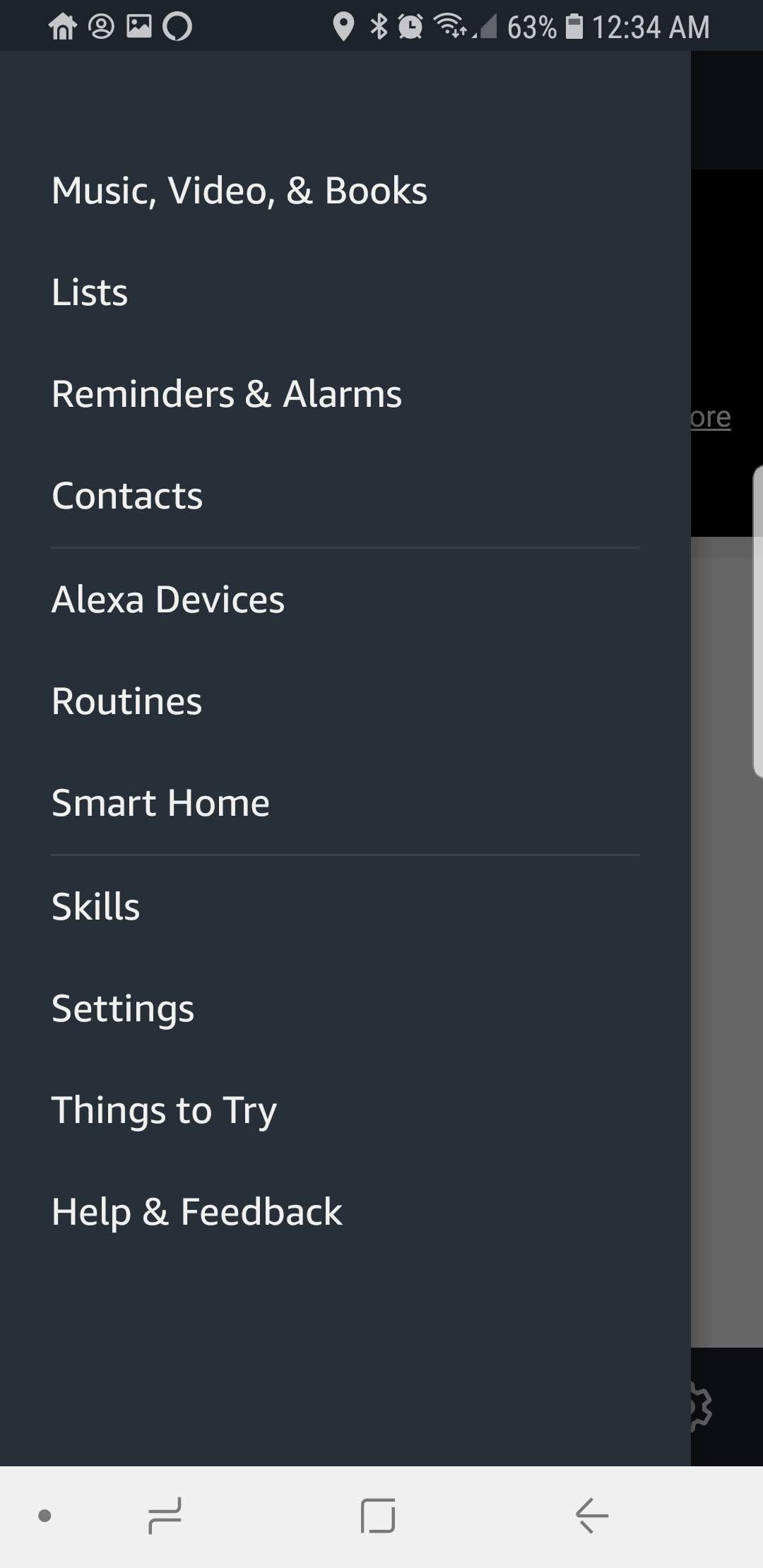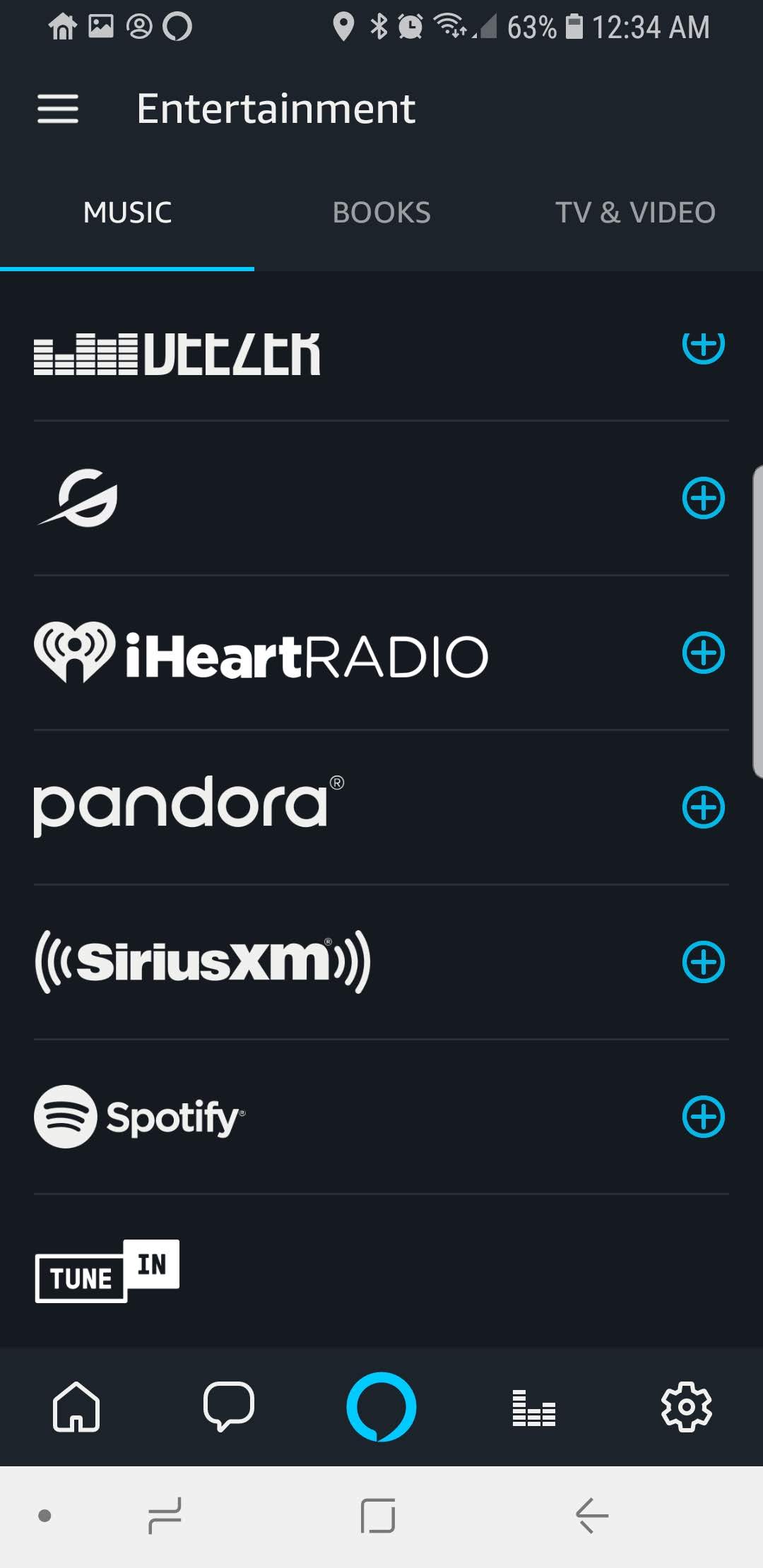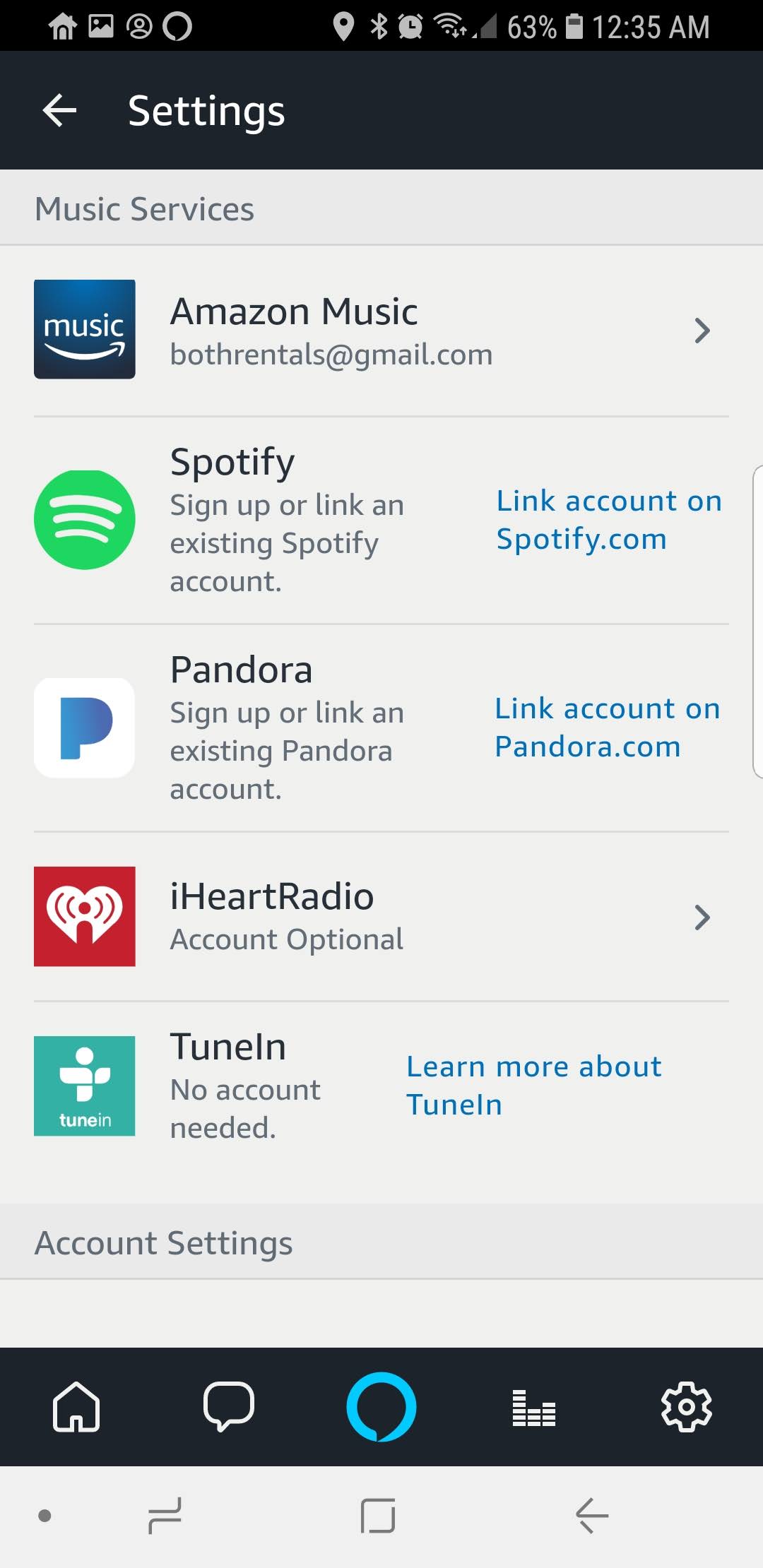How to link Alexa to Spotify: Alexa Spotify Commands
/Alexa Spotify Commands: Everything You Need to Know
Spotify is one of the most popular streaming music apps and Spotify works with all alexa devices.
We show you how to link your Spotify account with alexa and use the most popular commands to control your Spotify streaming music account to listen to music on your amazon alexa devices.
How to connect Alexa to Spotify
1. Set up your Alexa device using the Amazon Alexa App, if this is already completed you can just go straight to the Amazon Alexa App.
2. Go to menu in the upper left hand corner of the Alexa App, then select the Music, Video & Books button on the menu.
3. When you click the music tab the different streaming services are listed below recently played music. The list is alphabetical so scroll down until you see Spotify.
4. Click on the + symbol to connect your Spotify account to Amazon Alexa.
5. Click Link account on Spotify.com
6. Enter your login information to connect Spotify to Amazon Alexa.
The full tutorial and instructions are available on the Spotify website.
Alexa Spotify Voice Commands
"Alexa, play [Song Title] by [Artist] from Spotify"
"Alexa, play [summer hits] from Spotify"
"Alexa, play [Song Title] from Spotify"
"Alexa, play [Playlist Name]"
"Alexa, play [Mood Name] from Spotify"
"Alexa, play [Genre Name] from Spotify"
If you have an Alexa Device with a screen such as the Echo Spot or Echo Show you can ask alexa to show you visual results. Just say.
"Alexa, show me [songs] from [Artist] from Spotify."
"Alexa, stop Spotify"
"Alexa, play Spotify"
"Alexa, pause Spotify"
"Alexa, resume Spotify"
"Alexa, mute Spotify"
"Alexa, play next song"
"Alexa, play last song"
Related Post: 101 Best Amazon Alexa Commands
Alexa & Spotify make a powerful team, and the ease of using your Spotify account with Alexa Commands makes listening to music even more enjoyable. I've found that I listen to more music now that I have an Amazon echo and Sonos speakers connected to Spotify because it's so much easier to tell Alexa to play music than pulling out your smart phone.
Make Spotify & Alexa Commands Even Easier
If you don't want to say "Spotify" each time you are playing a song or choosing music you can just adjust your settings within the Amazon Alexa App to select "Spotify" as your default music service. You can change the setting by going to the music services menu and selecting Spotify as the default. Amazon Alexa automatically sets prime music as the default service when you login to the Alexa app, you will need to change this setting once you connect your Spotify account to Amazon Alexa.