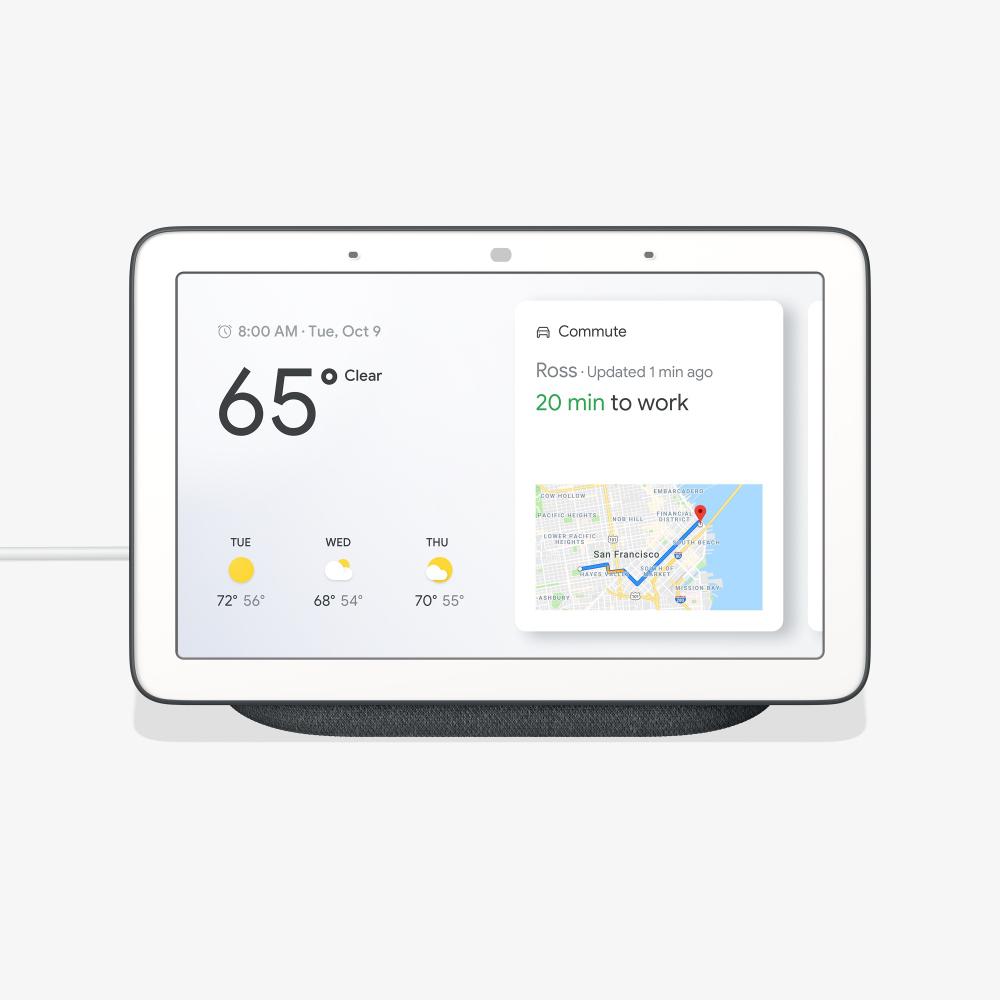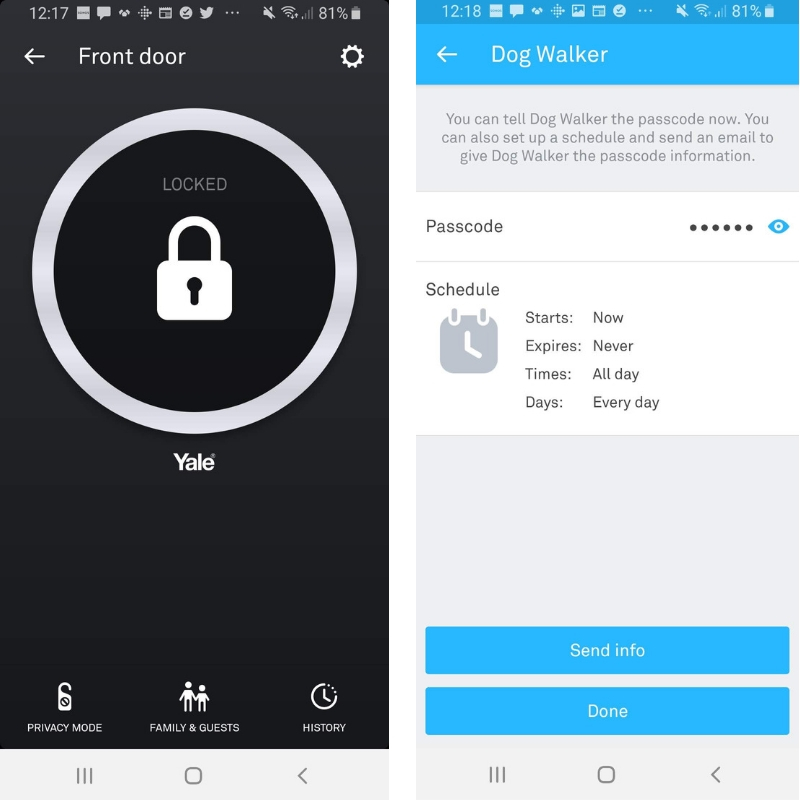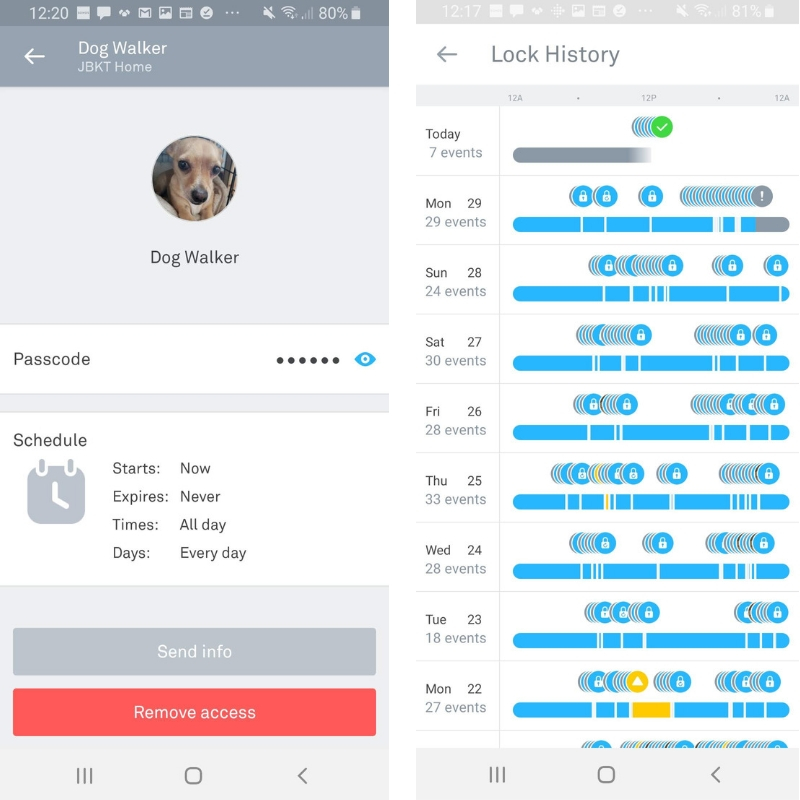Best Google Home Smart Locks
/In this post we cover the best Google Home smart locks for your smart home. Google Home enabled smart locks allow to seamlessly control your smart lock using your phone or Google Home voice commands using a Google Assistant device.
Smart locks are one of the most popular smart home upgrades you can make to your home and it’s because they can make your life easier. I have a Yale x Nest smart lock installed on my home and I love that I no longer need to take my keys with me when I’m going to walk my dog or when I go for a run. It’s a truly freeing feeling to go for a run without keys jiggling round in your pocket.
The best smart locks that work with Google Home voice commands are all easy to use, simple to setup and can help you avoid being locked out of your own home.
Should You Get A Google Home Smart Lock?
A lot of people are wary of smart locks because making the transition from a traditional keyed lock seems strange but once you realize the benefits of a smart lock you’ll wonder why you didn’t get a smart lock sooner.
Smart locks offer ultimate connivence and utility. I’ve listed below the ways a Google Home Smart Lock can help.
You don’t need to look for your keys when leaving the house. If you’re going for a short trip or just across the street to your neighbors you won’t need to worry about looking for or taking your keys with you.
Smart locks can automatically lock and secure your home. Most smart locks compatible with Google Home can be set to automatically lock after a few minutes so you don’t need to worry if you locked the door when you left. Your smart lock will automatically lock for you.
No more fumbling for keys in the snow, rain or at night. With smart locks you don’t need to search for your keys when you get home, just enter the code and you have access.
If you have baby sitters, dog walkers or contractors coming to your house you no longer need to leave them a key. With Google Home Smart Locks you can give each person their own code and even set specific hours that they can have access. What’s even better is that if you move on to a new contractor or dog walker you don’t have to worry about a key to your home floating around, just disable the code from your smart phone and your home is secure.
Never get locked out again. You don’t need to worry about losing your keys on vacation because you don’t need them, with smart locks you just enter a code on a keypad to get into your home. I don’t know how many times I’ve heard of people calling a locksmith because they lost their keys and they had to pay hundreds of dollars to get a new lock installed.
Make running an Airbnb simple. If you have an Airbnb or just have a lot of guests at your home you don’t need to worry about leaving a key. Just send them their own code for the duration of their stay and you’ve just made letting your guests in a breeze. Your guests will love that they don’t need to carry around a bulky set of keys while on vacation.
What is a Smart Lock That Works With Google Home or Google Assistant?
Smart locks allow you to remotely control your deadbolt locks using your phone too lock or unlock your home remotely. Most smart locks also have keypads that allow you to use keyless entry even when you don’t have your phone and assign temporary key codes to housekeepers, contractors or family members.
Google Home is the smart speaker that’s is uses Google Assistant voice services to allow you to control your smart home with voice and automate daily tasks with your voice. Google Home is the hardware and Google Assistant is the smart software that powers the Google Home devices. With Google Home devices you can ask Google questions like, what’s the weather today? What’s my commute to work, or ask for a morning news briefing.
Google Home can also be used to control smart devices like smart locks, smart thermostats, smart cameras and smart security systems.
What can you do with smart locks that work with Google Home?
With standard smart lock configurations you can control your smart lock through your smart phone to provide access codes or remotely lock and unlock your home.
Connecting your smart lock to Google Home and Google Assistant opens up a whole new world of smart home and smart lock control in that it allows you to control your smart locks using voice commands with Google Home.
You can control your smart locks with Google Home voice commands by saying:
“Ok, Google lock my front door.”
“Ok, Goole what is the status of my door?” - Tells you if you front door is locked or unlocked.
Adding Google Home voice control to your home is a true luxury and will elevate your smart home to the next level. I’ve lived with a smart lock in my home for almost 5 years and there’s nothing like laying in bed at the end of a long day and asking Google to lock your front door rather than getting out of bed to check and see if you locked the door. To control your lock with voice all you need is a Google Home smart speaker and a one of the Google Home compatible smart locks below.
Best Google Home Smart Locks Ranked:
#1 Best Google Home Smart Lock: Yale x Nest Smart Lock
The Nest x Yale smart lock is the best smart lock that works with Google Home and there is a good reason for that. Google and Nest are the same company so the integration of voice commands with the Nest x Yale smart lock and Google home are flawless. If you already have other Nest products like the the Nest Thermostat, Nest Camera or Nest Hello Doorbell the Nest smart lock will integrate on the same app and provide you simple smart home control all from one main screen and app. I personally have a Nest x Yale lock in my home and have loved it. It’s reliable, simple to operate and offers a wide array of functions.
The Nest x Yale smart lock is completely keyless and has a touch screen keypad that is weatherproof and allows quick easy touch access to the smart lock. Through the Nest app you can remotely lock or unlock your phone by pressing a button and check to see if the lock is currently locked.
My favorite feature of the lock is how easy it is to assign guest access codes for dog walkers, baby sitters, guests, cleaners or contractors. With push of a button you can assign a guest access code, decide what days and times you want the code to work and even set a start date or an expiration date.
The easy set up of temporary guest access codes is what sets this lock apart from the rest of the pack, as well as it’s eye catching design, and reliability. I haven’t had a failure of the lock ever and have never been locked out using the Nest x Yale smart lock.
Once you connect your Nest Smart lock to Google Home it will allow you to control your smart lock using voice commands to lock the door and check the status of the door. For security reasons Google Home does not currently (April 2019) allow you to unlock the smart lock with your voice because they want to prevent someone shouting though an open window from unlocking the lock with voice.
Overall the voice commands are easy to use and responsive, say the command and a second later the lock is locking like magic.
Related Post: How to connect your Nest x Yale lock to Google Home
The lock is battery powered and I have found that the batteries last 3 to 9 months depending on the weather conditions and usage. I live in Chicago so the cold weather seems to drain the batteries quicker but typically once the cold weather is over the batteries will last from early spring until late fall.
Related Post: What replacement batteries should you use for the Nest x Yale Smart lock?
The app will alert you when the batteries are low and I have run the batteries for almost 2 weeks after the low battery alert came on with no issues. But even if you forget to change the batteries don’t worry, the lock has two buttons on the bottom of it that allow you to hold a 9V battery up to the bottom to allow you temporary access in the event the batteries have completely died so that you can change the batteries.
I highly recommend this lock if you already have other Nest products because of the simplicity of controlling the majority of your smart home from one app. The only downside is that this lock is not currently compatible with Alexa. This is a reliable smart lock created in collaboration by two well know brands, Yale (an expert in security and door locks) and Nest (experts in smart home tech) with this smart lock you get the best of the best from both of these companies and won’t be disappointed by the result. Smart locks are one of my favorite upgrades to a home because of the connivence and simplicity they offer and you can’t go wrong with the Google Home compatible Next x Yale smart lock.
With the the Yale August smart lock you can lock and unlock your smart lock remotely from your phone, share access by creating user codes and track the history of who is using the lock. The biggest difference between the Yale August lock and the Yale x Nest Lock is that the Yale August lock will work with Google Home, Alexa and Siri voice assistants vs the Yale x Nest lock only working with Google Home.
But with this lock if you already have other Nest products you would need to use two apps to to control your smart home. You would need one app for your Nest products and another app to access your Yale August smart lock, I’ve found using two apps is not really a big deal because really both apps are right there at your fingertips. If you use voice to control you home this won’t matter because you don’t need to access to the app to control with Google Home voice commands after the initial setup.
A unique feature of the Yale August smart lock is that it has a built in sensor that can detect if your door is open or closed which can give you that extra piece of mind that your home is secure.
The touch screen feature of this smart lock is probably my favorite feature, it’s a solid durable touch screen designed to withstand the elements and is simple to use. I find myself using the touch screen most often to open or close the clock and it’s much simpler that fumbling with keys.
I no longer worry about taking my keys with me when I go to take my dog for a walk because I can just lock the door and use the touch pad entry to get back in the house. The lock also has an auto lock feature so if I forget to lock the door, the smart lock will automatically lock it for me after a specified amount of time.
Another nice feature of this smart lock is that it can directly integrate with dozens of different apps and other smart home products to increase functionality. If you run an Airbnb the lock directly integrates with your Airbnb account to provide remote check in through Airbnb and will automatically assign codes for your guests. It also has works with HomeAway in this manner. The Yale August smart lock provides one of the most comprehensive and user friendly control interfaces that gives you the most functionality out of a smart lock.
If you already have an existing standard deadbolt the Yale August Smart Lock is simple to install and can be done with a screwdriver or a drill. The simple user interface and easy installation make this one of the best Google Home smart locks and anyone looking to upgrade the security of their home should consider this reliable smart lock.
Best Google Home Smart Lock Without A Keypad
We ranked the best smart locks that work with Google Home that don’t have a built in keypad lower than the smart locks that do have a built in keypad. Why? Because I have found in living with smart locks having a keypad is essential because it’s much easier than fumbling for your phone while carrying groceries. Also to control the smart lock with your phone it requires your phone to be on, charged and working otherwise you can end up locked out or using needing to use a manual key to get back in which defeats the purpose of a smart lock.
The keypad is the most used aspect of a smart lock in my home and I can’t imagine living without it because it’s simple to use, convenient and makes sense. It takes only a second to press the keypad numbers to open the door and is way faster than using keys or your smart phone for home entry. However some people like the look of a traditional or they are limited from installing a smart lock by their rental agreement or condo association. The other Google Home smart locks recommended below can be stealthy installed so that no one would ever know you had a Google Home enabled smart lock installed on your door.
#3 Google Home Smart Lock: August Smart Lock Pro
August was one of the original innovators in the smart lock space and over the years they have greatly refined their product and now even have a smart doorbell that works with the August Lock. August has also partnered with brand name security companies like Yale to provide their excellent software to high quality locks like the Yale August smart lock listed above. August is doing something right and it shows. But the one downside of the August Lock is that it does not have a built in Keypad. You can get an add on remote keypad that works with the August Lock Pro, but in my opinion you are better of getting a smart lock with the keypad built in.
The August smart lock pro allows for full Google Home control and can connect locally to your phone or smart watch for control but the August App is also connected to your wifi network and allows for remote control of your lock from anywhere with an internet connection.
Without a keypad the August lock works a little differently than the other Google Home smart locks we listed above. You can either press a button on the August App, tell Google Home to lock the door or enable GPS proximity control to automatically lock and unlock the door when you approach and leave the house. The lock will also provide a history of when the door was opened or closed and who used their code to gain entry.
If you are in an apartment or condo association that won’t allow you to modify your door or install a non standard lock this is the perfect smart lock for you as it will allow stealthy smart lock control with no one even knowing. It also has a super easy installation and setup that can easily be reversed and the old lock hardware installed when you move so you can take your smart lock with you.
The other smart locks on this list require a little more installation time so it wouldn’t necessarily make sense to take the lock with you when you move but the August lock is simple to install or remove. This makes the August lock the best Google Home smart lock for renters who want to take smart home control with them wherever they go.
The lock is powered by 2AA batteries and will also alert you when the power is starting to go low, but if the batteries go dead, or your phone is dead you won’t be able to get in the house. So you should hide a spare key somewhere on your property or give a spare to a friend in case of emergency. Having a good hiding spot or a “Fake Rock” can be a great option for keeping the spare in safe hands.
Best Google Home Smart Lock Summary
We have listed the top 3 Google Home Smart locks in this post, and there are many more smart locks that work with Google Home but found that these 3 provide best balance of ease of use, good software and reliability. There are over a dozen smart locks that are certified to work with Google Home but not all of them deliver the user experience that people are expecting of a high end smart lock. We could provide a list of all of the smart locks that work with Google Home but that doesn’t help you make a decision, or do anything than flood most people with too much information. We’ve tested all of the locks above and can vouch that that they will be an excellent addition to your home. Personally I think smart locks with keypads are the best options when choosing a smart lock and the two we have listed above are great Google Home smart locks.
We were very specific in selecting the best smart locks in this category to compare and rank for you based on our interactions with the locks above. Now that’s not to say that the other Google Home locks aren’t good, it’s just that they didn’t meet our standards or we didn’t test them. If you feel there is a Google Home smart lock that we should add to this please leave a comment below.
If you are looking for the all around best smart lock I would recommend either the Yale x Nest Smart Lock or the Yale Assure Smart Lock as the two best smart locks on this list that will work and operate essentially with a slightly different look and profile.
Google Home Smart Lock FAQ
What happens if the wifi goes down? Will my smart lock still work?
The smart lock will still work with the programed user codes that are stored internally on the lock. You won’t be able to program new user codes on the Google home smart lock while your wifi is down or control it from your phone but it will allow you to use the keypad even when the wifi is down with the programed codes to gain access to your home.
What happens when the batteries run out on my smart lock?
The Yale x Nest Smart Lock and Yale August Smart Lock will alert you of low batteries prior to the lock running completely out of power. In our testing the Yale smart locks provided a significant time (2-3 weeks) before the batteries were actually completely dead. I wouldn’t wait that long, and your results might be different based on usage, temperature and other factors. However if you do let the batteries go completely dead, you can power up the lock to gain access from the outside by placing a 9V battery on two terminals located on bottom of the outside of the lock to temporarily power up the smart lock and to enter your code and gain access to change the batteries.
If you use an August smart lock you will will need to use a back up key to get in if your batteries die.
Key or Keyless HomeKit Smart Lock?
It’s a personal preference, both of Yale x Nest and the Yale August smart locks are high quality and work almost identically. I prefer the completely keypad entry smart locks because I think it looks better on my door and because if it doesn’t have a key it’s impossible to pick. But both are great locks and you cant go wrong with either of these two smart locks.