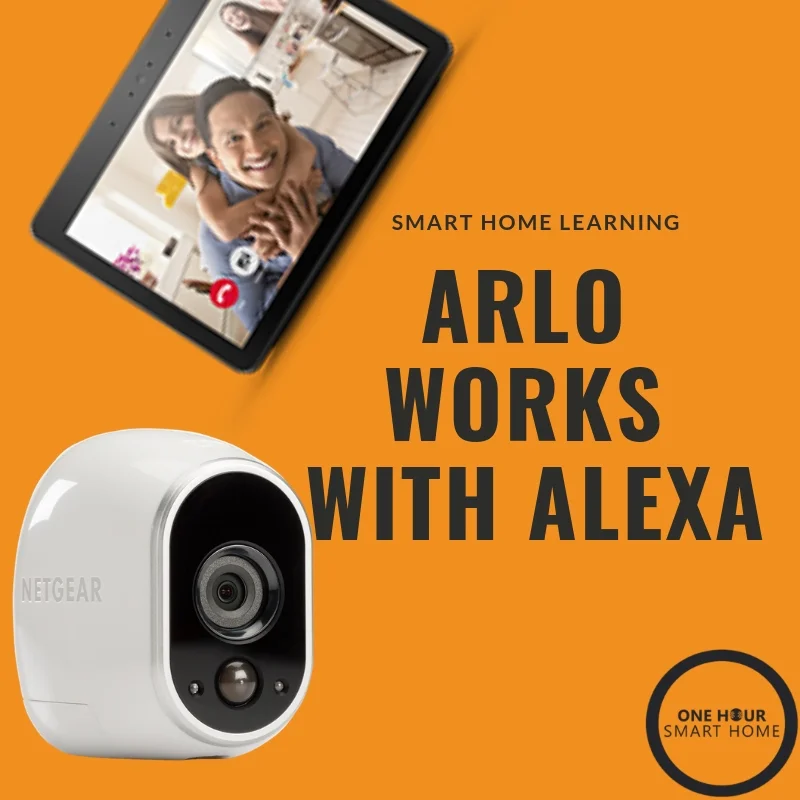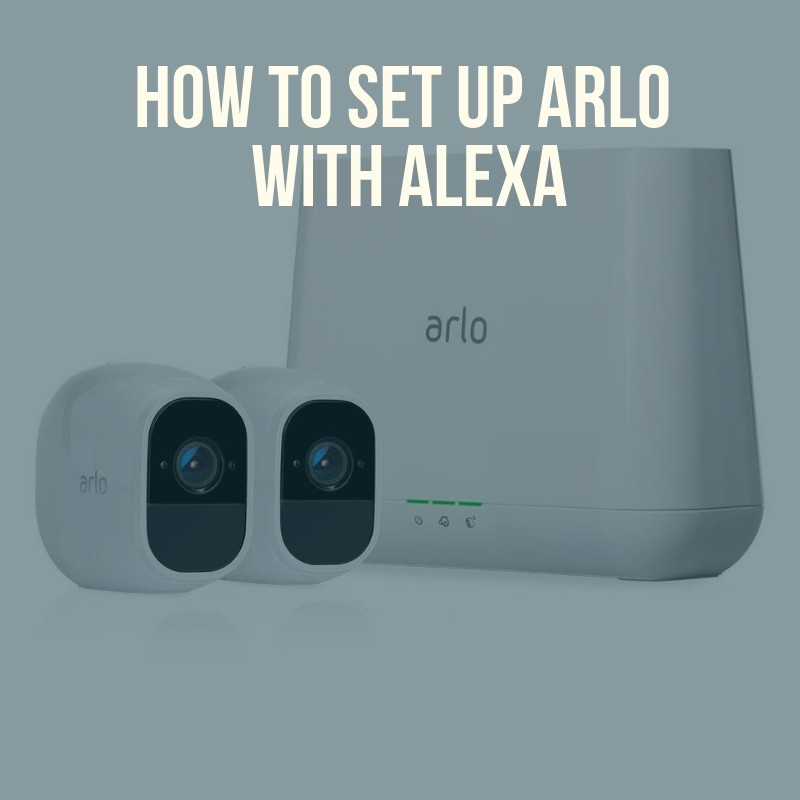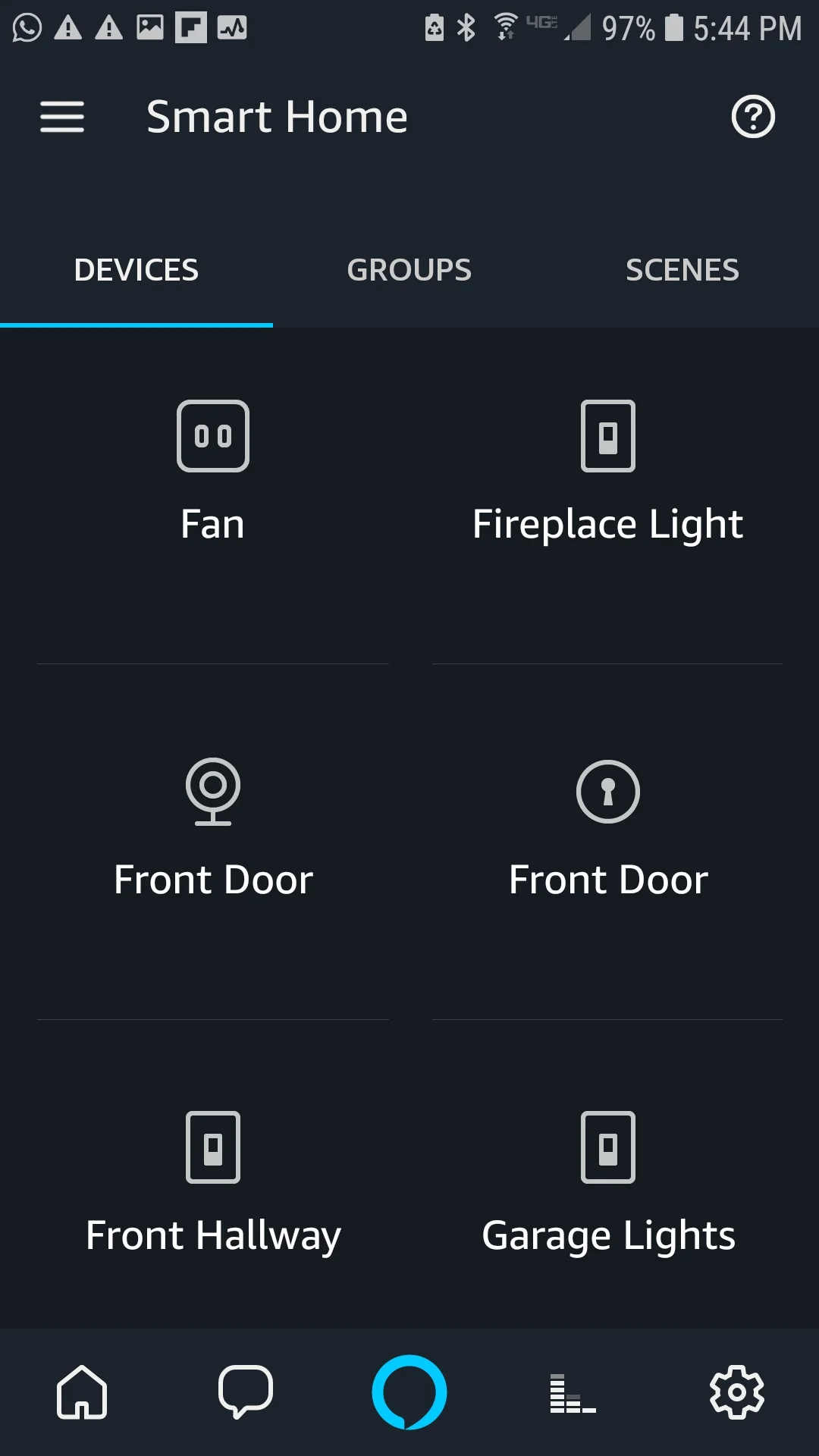Does Arlo work with Alexa?
/Yes, All Arlo Cameras Work With Alexa.
The entire line up of Arlo Cameras are compatible with Alexa. Arlo cameras are a great option if you don’t have any existing wiring for cameras and want to use a camera that uses batteries. Arlo cameras can be placed indoors or outdoors and have a small magnetic mount that allows you to inconspicuously place the cameras nearly anywhere.
The Ring Spotlight and Blink Camera also use batteries and can be placed indoors or outdoors without the need for any wiring. We typically recommend that if you are going to invest in a smart camera like the that you hardwire it or plug it in because it will be more reliable and you won’t need to change the batteries.
However hardwiring a camera is not practical for everyone and can cost between $100-$1,000 if you hire someone to run new wiring. We’ve seen that the Arlo Cameras are great inconspicuous cameras to place around your house if you are going through a remodel, to check up on a nanny or when your gone on vacation. If you turn off the recording while your home it’s a great way to extend the battery life so that they are only being used while your not home.
If you already have Arlo Cameras or are looking to purchase them they can connect to any Amazon Echo Device with a screen. We personally recommend the New Echo Show as the best device to connect an Arlo Smart Camera. The Echo Spot also works with Arlo cameras but it is a smaller screen than the 10” screen on the Echo Show
Related Post: Echo Show Vs Echo Spot which Amazon Echo device with a screen is right for you?
What Can Arlo Do With Alexa?
If you enable the “Arlo Skill” on Amazon Alexa you it will allow you to see a live feed of your Arlo Smart Camera, but you must have an Amazon Alexa spot or an Amazon Alexa show to see the video feed. It's a great option to quickly pull up your camera feed, I have an Amazon Alexa in the office so I can see who's outside quickly just with a short voice command. You can see a live view example of a Smart Camera video feed on the Amazon Echo Spot.
Arlo Alexa Commands
“Alexa, show me my front door.”
“Alexa, show me my Arlo Camera”
“Alexa, show me [Name of Arlo Camera]”
Does Arlo Work With Alexa? Yes, all Arlo cameras work with Alexa to display live video feeds of Arlo Cameras on the Echo Show or Echo Spot.
How to connect your Arlo Cameras to Alexa
To get the Arlo video feed on your Amazon Alexa Spot or Amazon Alexa Show you need to do the following.
1. Install the Arlo cameras and complete the set up through the Arlo app.
2. Open the Amazon Alexa app on your phone.
3. Click the menu on the top left of the screen. The menu will have several different options. Click on the "skills" tab in the menu.
4. This will take to you the Alexa skills store, Alexa skills are like "apps" for your Amazon Alexa devices. At the top of the screen there is a search bar. Enter "Arlo" into the search bar, and the “Arlo Skill" will pop up.
5. Select the "Arlo" Skill. Click Enable. Enter your Arlo account username and password.
Arlo Works with with Alexa. Enable the Arlo Skill on Amazon Alexa
6. Once you do that the skill is linked to the Arlo. Alexa will then ask you to discover devices, just click yes. If Alexa does not ask you to discover devices go back to the main Amazon Alexa home screen. Click on the menu at the upper left and click on "Smart Home" within the menu.
10. Once in the smart home menu click on the "+ Add Device" button if you don't see your Arlo listed in the devices. The Arlo shows up as a camera logo which looks like a circle with one leg. If you don't see your camera already in the smart home devices click the "+ Add Device" button. If you already have the doorbell added and it shows up in the smart home devices your Arlo is connected to your Amazon Alexa Show or Spot.
The Alexa App: Click on the menu in top left of screen to connect your Amazon Alexa show or Amazon Alexa Spot to the Arlo Smart Camera
Click on the "Skills" tab within the menu to add the Arlo skill. This will allow Arlo to work with Alexa.
Use the search bar at the top of the page to search for "Arlo" type Arlo into the search bar and select the Alexa “Arlo Skill"
Click "Enable" the nest skill. Once the skill is enabled it will ask you for your Arlo username and password to connect Amazon Alexa to your Arlo Account
11. To view on your Amazon Alexa device just say "Alexa show me my backyard" and it will now display on your Amazon Alexa device if it has a screen. If you named your Arlo something other than “backyard” You will need to use the name you gave the Arlo in order for Amazon Alexa to display it on the Amazon Alexa Spot or Amazon Alexa Show. You would need to say "Alexa show me "NAME OF DOORBELL DEVICE""
Does Arlo Work with Alexa? Yes. The skill should automatically search for devices after the Arlo account is connected. The Arlo camera in this example is represented as "front door" the circular camera device on the left hand side of the screen in the middle row. If you see your doorbell as a device in the smart home screen your Arlo has been successfully connected to Amazon Alexa. Just say "Alexa, show me front door" and it will pop up on your Amazon Show or Amazon Spot.
Amazon Alexa Devices That Work With The Ring Doorbell or Ring Cameras
You can display the Arlo video feed on either the Amazon Echo Spot or the Amazon Echo Show.
FAQ: Arlo Camera Questions
Does the Arlo Pro Work with Alexa?
Yes, the Arlo Pro does work with either the Amazon Echo Show or Echo Spot to display the streaming video from your smart camera.
Does the Arlo Go work with Alexa?
Yes, the new Arlo Go, that can work on 3G or 4G networks does work with with Alexa. The Arlo Go is a great option if you want to secure a jobsite, new home build, barn, or vacation property that may not have interconnection.
How long do the Arlo Camera Batteries Last?
The Arlo Pro and Arlo Wire Free camera batteries last 3-6 months before they need replacing. The Alro Go batteries last 2-3 months. The Arlo Q and Arlo Q plus don’t use batteries.
Do the Arlo Cameras Use Batteries?
The Arlo cameras require batteries. We recommend you use rechargeable batteries and a charger that are compatible with Arlo like the ones below.
Can you change the color or hide Arlo Cameras?
Yes there are several different color covers for the Arlo cameras or camouflage covers.